Pros:
- Energetic sound output, support for LHDC 5.0 codec
- Comfortable in-ear fit, IP55 dust and splash resistance
- Customisable sound and controls through the companion app
- Smart implementation of volume control on the buds
- Wear detection, dual-pairing support
- Impressive call quality
- Good battery backup, supports fast charging
- Well priced
Cons:
- No ingress protection for the charging case
- Smart noise cancellation is not very smart
- Could have got a bit more out of the dual-driver setup
Price: Rs 5,499
Rating: 4.25/5
OnePlus’ latest true wireless (TWS) earbuds have a mighty impressive feature list. The specifications are similar to the flagship OnePlus Buds Pro 2, while the price is closer to the midrange OnePlus Buds Z2. The OnePlus Buds 3 sits right between the two in the company’s earbuds hierarchy. A company official clarified that the Buds Z series has been discontinued, and the Buds number series without the Pro suffix will succeed it. Time to tell you everything you need to know about the OnePlus Buds 3.
OnePlus Buds 3: Design and Comfort (8/10)
The OnePlus Buds 3 looks pretty much like the Buds Pro 2 in terms of shape - the case and the buds both. Other than black, you also get a ‘Splendid Blue’ colour variant of the Buds 3 that is soothing on the eyes, especially the matte finish of the charging case. The buds are extremely glossy and the opinions about their aesthetics were quite polarising from uber cool to super flashy. It is a matter of individual taste. I was at peace with the design except for their stems attracting smudge marks.
The build quality is quite solid despite the buds weighing less than 5 grams each. The preinstalled mid-sized silicone tips worked best for me and offered decent passive noise isolation. Two more pairs of tips are included in the bundle to choose from. The buds have an IP55 rating for dust and splash resistance. However, the charging case is void of any IP rating unlike the Buds Z2 or Buds Pro 2. The case is well-built yet lightweight (41 grams) and pocketable too. You get a tiny charge indicator LED at the front, a USB-C port at the back and a Bluetooth pairing/reset button inside.
The earbuds sit nicely into the ear canals and cause no discomfort even after wearing them for a few hours. While the fit is comfortable, it isn’t the most snug. Having said that, on most occasions, they stayed in place during jogs and didn’t pop out. But at times, I did feel the need to adjust them slightly. The pressure-sensitive pinch controls on the Buds Pro 2 give way to simple touch controls like on the Buds Z2 with the addition of slide gestures, which I will talk about in a bit.
OnePlus Buds 3: Features and Specifications (9/10)
Just like the Buds Pro 2, the Buds 3 also flaunts dual dynamic drivers, but the company has used a different combination here. Each bud has a slightly smaller 10.4 mm woofer to handle the lows and a dedicated 6 mm tweeter to take care of midrange and high-end frequencies. Each earbud also has three microphones for active noise cancellation (ANC) and calling. In addition, you get wear detection sensors to pause the audio when you remove a bud from an ear, and resume when you put it back. These earbuds also support dual pairing to connect to two devices simultaneously. Both features work fine.
The OnePlus Buds 3 is Bluetooth 5.3 compliant and supports SBC, AAC and LHDC 5.0 audio codecs. Though the adoption rate seems to be growing, LHDC is still not available on phones from several popular brands. If you do not have a phone that supports it, you will have to make do with AAC. Support for a more popular codec like aptX HD/Adaptive or LDAC would have been better. We tested the Buds 3 with the OnePlus 11 which supports LHDC 5.0. The latency can go as low as 94 ms on these earbuds and there was no perceptible lag between audio and video when watching content on popular OTT platforms.
The back of the buds are touch sensitive, and the touch zone is marked with a matte texture on the otherwise glossy stems. The touch sensitivity is perfectly fine. You can assign various tasks like play/pause, previous/next tracks, game mode, voice assistant or nothing to single-tap, double tap or triple-tap gestures. Not all tasks can be assigned to all gestures; like ANC mode toggle can only be assigned to touch-and-hold gestures.
The Buds 3 are the first from the company to support slide gestures. So one can slide a finger from top to bottom or the other way across the touch zone to decrease or increase the volume of change tracks. It is a great addition, something I was hoping would grow in popularity since it was introduced on the Oppo Enco X over three years ago. Finally, it’s here! The controls can be configured through Bluetooth settings on OnePlus phones released in the past half a decade. HeyMelody app lets you configure these earbuds on other phones.
You can choose between four ANC modes - Mild, Moderate, Max and Smart. The Max mode can reduce ambient noise up to 49 dB; a jump of just 1 dB from the Buds Pro 2. But hey, the Buds 3 costs half of that, so any improvement is great. Smart ANC mode is meant to automatically switch between the other three modes depending on the quantum of ambient noise. I will tell you how smart it is in the performance section. You also get the usual four OnePlus sound presets - Balanced, Bold, Serenade and Bass, along with a 6-band equaliser to create your own profiles.
OnePlus Buds 3: Performance (8/10)
Pairing these earphones with the phone is a standard process. It also supports Google Fast Pair. The connection stays strong for the specified 10 metres with a clear line of sight. The firmware was updated to the latest version 121.121.101 at the time of review. These earphones are quite loud and rarely did I need to go beyond 60 per cent loudness even when outdoors. We will talk about the sound quality soon, but let’s start with the ANC.
As I mentioned earlier, you get 4 ANC modes, and unlike previous OnePlus earbuds with variable ANC, one can actually tell the difference between Mild, Moderate and Max here. Moderate is good enough in quieter areas but one needs to switch to Max when things get noisy around you. Mild is rather pointless and can be avoided. While Smart mode is meant to select the right mode automatically, it is not always as smart as it should be. Case in point, it stuck to Moderate ANC in a noisy local train to the point where I thought the ANC was off.
I had to manually change it to Max, and strangely it reverted to Smart after some time or the next time I paired the earbuds. I noticed this a couple of times and OnePlus should fix it in the next update. Max mode does a good job of reducing several low-frequency ambient sounds like the whirr of a fan or the hum of an AC, and even traffic noises when outdoors. It is also effective against certain midrange sounds, and though it cannot eliminate the background human chatter, it does noticeably reduce it. The Transparency mode here is pretty decent but not as good as on the OnePlus Buds Z2.
The Buds 3 are among the loudest around and while the output isn’t as bass-heavy as most OnePlus earbuds, the default sound favours the low-end frequencies. The sound output can be termed as V-shaped with boosted lows and highs, but for once the Balanced preset sounds a lot more balanced than it has ever been on the company’s earphones. For those who need more bass, you have the Bass preset and for those who prefer a sharper sound with less bass, Serenade will do the job for you. The Bold profile that I generally like on OnePlus earphones is below par here.
While the sound presets do a decent job, for even better results, simply open the Sound Master EQ and play with the 6-band equaliser to create a profile that suits your taste. You can even try the sample profile displayed in our app screenshot. With sufficient tweaks, the output feels a lot more crisp and lively, making the OnePlus Buds 3 one of the best sounding TWS earbuds in the segment, and are enjoyable across various genres of music. There’s still ample thump in the bass, just that it masks the midrange frequencies a little less.
The vocal clarity is quite good here in music as well as other content. The highs are quite sharp and can be tempered better using the EQ without losing the sparkle. The overall detail in sound, though not as good as what one expects from a dual-driver setup, is pretty good for the segment. The soundstage too is reasonably broad for the category. The obvious question on your mind would be whether the Buds 3 sounds as good as the Buds 2 Pro. The answer is no; it is probably a notch or two lower when it comes to overall detail and balance. But again, the Buds 3 costs half of that.
Credit to Dynaudio for doing a better job with the tuning on the Buds 2 Pro. The Danish audio company isn’t officially involved with the Buds 3. Some of the fancy features of the Pro model like head tracking and wireless charging are also missing here, but I wouldn’t bother much given the price difference. While there is no mention of support for Google Spacial Audio, you do get OnePlus 3D Audio here. It tends to broaden the soundstage in certain cases but things can get erratic too. Try it but keep your expectations in check.
Beyond the presets and EQ, you can also create your own audio profile using the OnePlus Audio ID 2.0 with a listening test that determines your hearing profile based on your sensitivity to different sounds. The app prefers to call it Golden Sound. It boosts certain frequencies to produce a sharper output. I found it a tad too bright for my taste, but it is worth a shot. You can try configuring it a few times in a quiet room and disable it if you don’t like the results.
OnePlus Buds 3: Call quality (8.5/10)
The call quality on the OnePlus Buds 3 is quite impressive for the segment. Not just indoors, the person on the line could clearly hear me even when I answered the call from a busy street; he couldn’t believe I was outdoors. The wind noise suppression works well too, and most of the ambient sounds were kept well in check barring human voices in the vicinity.
Interestingly, the din of a not-so-distant procession couldn’t be heard by the person on call but a chatter from 20 feet away was picked up and transmitted by the microphones. Neither impacted our conversation much. So all in all, the Buds 3 is an excellent option if a lot of calling sits high on your list of requirements from your wireless earphones.
OnePlus Buds 3: Battery life (8.5/10)
Each bud here is fitted with a 58 mAh battery, while the case hosts a 520 mAh battery. OnePlus shares a bunch of battery backup figures when using different codecs with and without ANC. Let’s quickly run through them before looking at the actual numbers. The company promises an impressive 10 hours of playback for the buds and 44 hours along with the case when using AAC codec at 50 per cent loudness with ANC off. With ANC switched on, they come down to 6.5 hours and 28 hours respectively.
If you switch to the LHDC codec, the numbers drop to 7 hours and 30 hours respectively without ANC, and 5.5 hours and 24 hours with ANC. I am happy to report that the actual battery figures weren’t too different from those above, which makes the battery backup of the OnePlus Buds 3 quite impressive. I largely used LHDC codecs during my testing with loudness between 50 to 60 per cent, and the buds lasted a good 5 hours with ANC switched on all the time and a shade under 7 hours with ANC off.
The case can recharge them fully thrice more taking the overall battery backup figure in the range of 20 to 28 hours depending on your use of ANC on LHDC codec. Though I did not test these buds as extensively using AAC codec, my single run did result in close to 9 hours of playback without ANC, so one can expect the backup to be in the range of 24 to 36 hours, which is commendable.
The OnePlus Buds 3 supports quick charging, and a 10-minute charge can give you close to 7 hours of playtime on AAC codec with ANC off, and over 4 hours on LHDC, which is more than handy. The battery status of each earbud as well as that of the charging case is visible in the companion app.
OnePlus Buds 3: Price and verdict
The OnePlus Buds 3 is priced at Rs 5,499 in India with a one-year warranty. The price is quite competitive given its performance, features and versatility. It may be Rs 500 more than the OnePlus Buds Z2, but it does pack a lot more goodies and performs better too. While better-sounding earbuds are priced a few thousand higher, they will face stiff competition from one pair in particular that can be purchased under Rs 5,000. We are talking about the Realme Buds Air 5 Pro which has a lot in common in terms of features and performance.
It sports a dual-driver setup too and has impressive call quality and battery backup. The ANC is a little better on the Realme and the buds are also compliant with LDAC codec. Now, that can be a point to consider if your phone doesn’t support LHDC. But if it does, the Buds 3 sounds slightly better of the two. Both are excellent options around 5K and neither would disappoint you. All said and done, the OnePlus Buds 3 ticks a lot of boxes, delivers in areas that matter and offers the best price-to-performance ratio among all OnePlus TWS earbuds around.
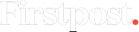

)
)
)
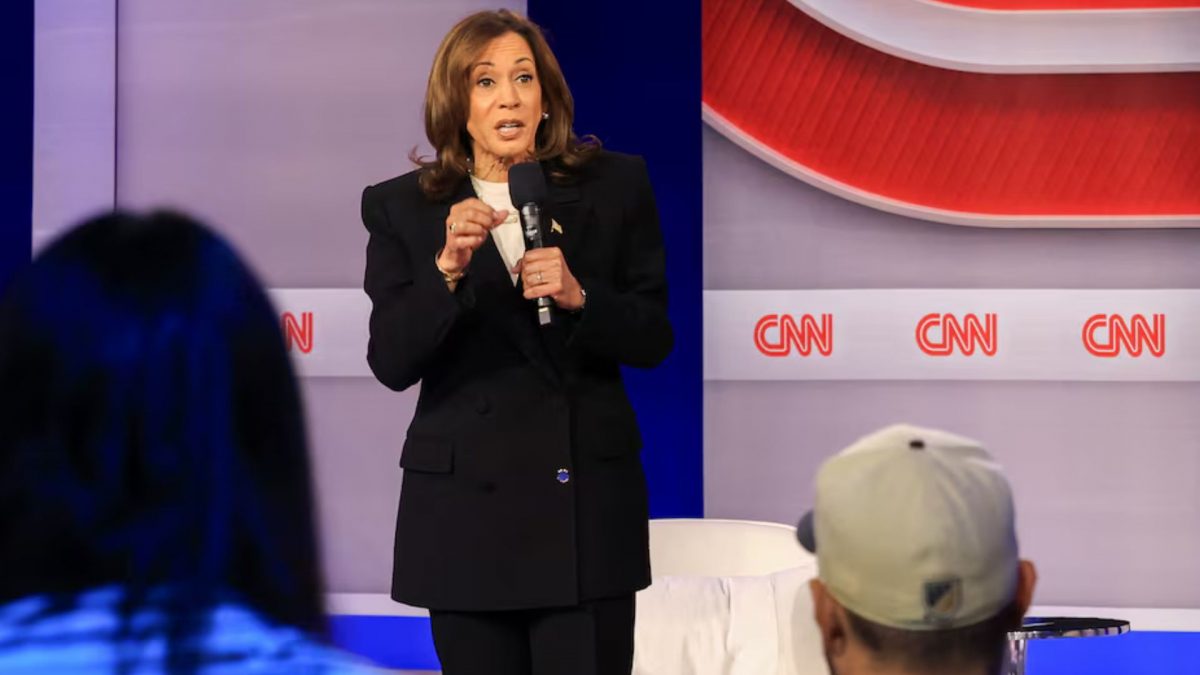)
)
)
)
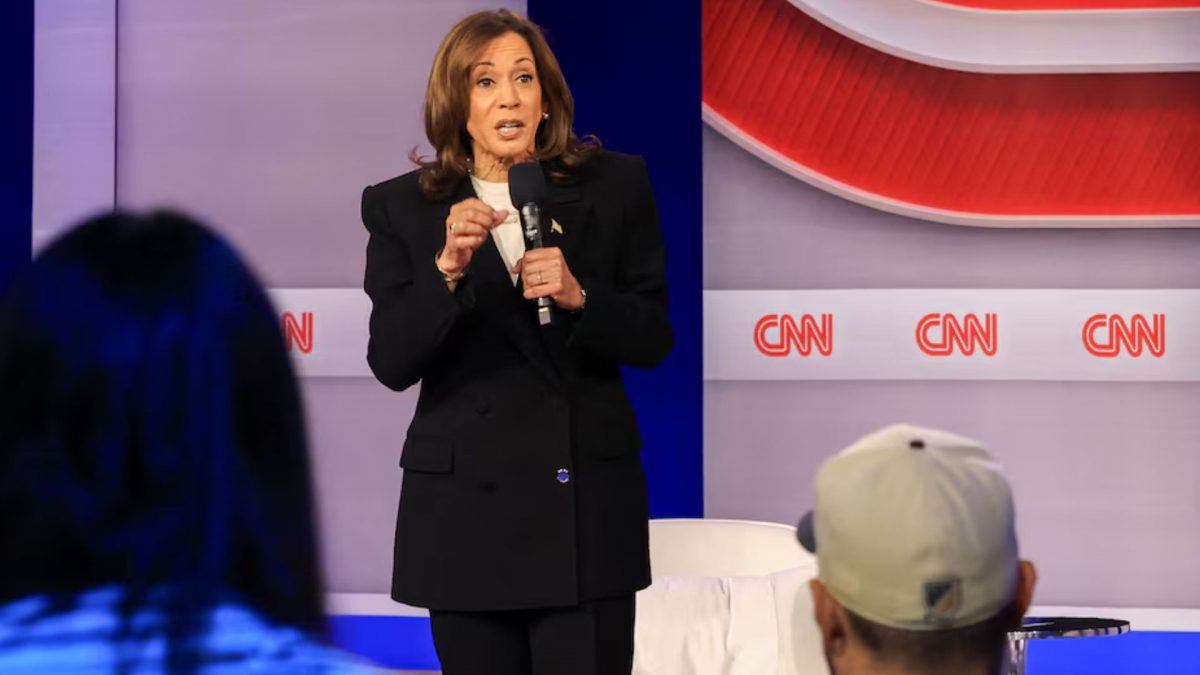)
)



